Though there may not be much traveling these days, we all have gadgets and gizmos that require wireless signals. Connecting to a wireless network may be inevitable; however, how do you know that the public Wi-Fi you are using is actually secure?
The Scenario
It’s October and autumn is in the air. Your local coffee shop is finally open for business; but the line is easily minutes out before you can inhale your pumpkin spiced latte. Data for your phone is low; but you’ve been dying to browse that site which just sent you that 20% off coupon code. Scanning the list of Wi-Fi connections, you notice that two have the name of the coffee shop you entered. You notice the two have slightly different spellings. How do you know which Wi-Fi is actually the business’s wireless connection, and which is a fake?
The world is full of malicious users and people who are trying to gain access to any and all sensitive information, usually in hopes of turning a profit. Wireless connectivity is one of the ways by which attackers can swoop down and obtain usernames, passwords, banking digits, access codes, and even answers to personal questions that are used as two factor authentications.
How it Works
A common method they use is creating rogue hotspots in the hopes of eavesdropping into your session by performing man-in-the-middle attacks. They do this by creating hotspots that have similar wireless ID’s to the connection you are trying to get in to, then you will hopefully click on it and use their connection instead. This, in turn creates a connection that is a direct link to the malicious user who can now read, and possibly even intercept your online traffic.
That banking website you went to and entered your username and password is now being read and copied by them. The credit card number you entered using your 20% off code is now in the hands of the attacker, and may even be shared across the Internet, thus rendering it no longer secure.
How to Protect Yourself
Protecting yourself when using public wireless connections is key. Just because a public Wi-Fi may require a password or code, does not necessarily mean it is considered secure. The best way to protect yourself is to limit the use of entering private or sensitive information over a public Wi-Fi. If this is not an option, try a VPN. This creates a tunnel, or rather, a private network connection by which information is transferred, thus adding an additional layer of security to the public connection. Additionally, be aware of what you are accessing. If sensitive information is being entered into a website, ensure that HTTPS is enabled.
Always be aware when accessing a public Wi-Fi. Malicious users are everywhere, and your personal information is precious.