Web Application cyber breaches happen in any, and every, industry.
Let us help you.
A Hybrid Approach
Our Web App penetration tests go beyond international standards – including OWASP – and your test will come with a detailed final report.
Your detailed final report will include an executive summary, a list of findings, risk ratings, and remediation recommendations. A letter of attestation can be provided upon your request.
Throughout the web application penetration testing process, MainNerve uses automated, as well as comprehensive manual testing. This is to identify all application and business-logic related vulnerabilities.
No Data Found
Use your mouse to hover over the pie chart and see your industry’s %’s of breaches.
Identify Application
Vulnerabilities and Exposures
Web applications often store sensitive information and may provide an external access point to your network.
Here at MainNerve, our penetration testing truly simulates the attacks of a real-world malicious hacker. This includes specialized vulnerability assessments, automated scans, and manual testing techniques.
These cyber services all work together to reduce false positives and identify application security gaps.

MainNerve Tests For:
- Injection Attacks
- Cross Site Scripting
- Broken Authentication
- Cross Site Request Forgery (CSRF)
- Sensitive Data Exposure
- Server / Security Misconfiguration
- Weak Authentication
- Invalidated Redirects and Forwards
- Improper Session Management
Systematic Web Application
Penetration Testing
MainNerve designed our web application penetration testing services to improve the security of your web applications. We achieve this through a highly-manual, risk-based approach to identifying critical vulnerabilities. At the end of the MainNerve web application penetration test process, you will receive a detailed report that clearly defines the results of the test. Our application security solutions help businesses attain a resilient application that can withstand sophisticated cyber threats.
- Understand the risk posed to you, and your customers, by the vulnerabilities present in your application(s). And improve the marketability of your application.
The MainNerve
Process
The planning phase of Web Application Penetration Testing (WAPT) includes:
- Establishing Rules of Engagement
- Communicating about on- and off-limit applications (Scoping)
- The overall timeline of the web application penetration test
- If the test will be performed using White, Gray, or Black Box methodologies
Once the planning phase is complete, architecture mapping and a complete web application scan are performed. This is the first true step of the web application penetration test and is the foundation of an efficient and ethical attack. It is important to note that the web application is not directly engaged (or attacked) during this phase.
The mapping phase of the web application penetration test process takes place after reconnaissance. It allows the ethical hacker to understand all features of the target web application and the associated infrastructure. During this phase, component relationships, logic flow, software, and versions are all examined. The tester will crawl the application(s) to identify its work flow, functionality and potential testing/injection points. Lastly, authentication mechanisms and session handling are examined to identify potential vulnerabilities.
During the discovery phase of the web application penetration test, the tester takes an in-depth look at the target application(s). This is to find any additional information and potential vulnerabilities. This phase focuses heavily on finding common applications, user interfaces, information leakage, authentication systems, and error messages. This is also known as fingerprinting. Once the tester concludes that, he or she will run a web application vulnerability scan to determine vulnerabilities and probable exploits. It is important to note that the tester prepares all tools and scripts for the exploitation phase during this step. This phase is still technically about information gathering and attack preparation phase.
The exploitation phase of the web application penetration test is where the tester uses all the information gathered. The tester will select the tools and prepare scripts to then exploit flaws that circumvent security controls. The success of this step is dependent on the previous steps. MainNerve uses manual verification and other techniques to find potential exploits. The purpose of this phase is to provide proofs of concept on vulnerabilities identified during the Discovery Phase, identify false positives, and gain control of the application.
At MainNerve, the final phase of the web application penetration testing process, reporting, is the most important phase. We take great care to ensure that we effectively communicate the findings. Our goal is to ensure that all information from the test is clear and that a roadmap toward remediation/mitigation is well defined. A comprehensive final report detailing all testing information along with an executive summary is securely delivered at the conclusion of this phase.
blogs about
Web Application Penetration Testing