Helping Small to Medium-Sized Businesses Understand Cybersecurity Threats
As a cybersecurity company that works with companies of all sizes, we know that Small to Medium-Sized Businesses (SMBs) wear many hats including the IT hat. Unfortunately, there are many challenges facing SMBs today; Cyber threats are a major concern. However, understanding cyber security can be quite tricky. If you are worried about purchasing exactly what you need or desire for your company, MainNerve can help. We will help you quickly understand our services and current best practices to help ensure you get what your company needs.
Cybercrime Doesn’t Discriminate
Whether you’re in the healthcare industry, hospitality, financial, legal, or any other industry for that matter, you are at risk of a cyber-attack. Unethical Hackers are ahead of the game and are attacking the very industries mentioned above, and most likely, yours as well. Most SMBs are not prepared against cybercrime. While it is rampant in the news, most feel it will not happen to them. Once it happens, it may put an SMB out of business if the company can’t or won’t meet the demands of the unethical hackers.
The Basics of Cybersecurity
At its core, cybersecurity is about prevention and recovery. It’s like a vehicle; you don’t wait until the engine is having problems before you change the oil. Preventative maintenance is the key. A solid cyber security plan includes following a few basic guidelines.
Backup Your Files
No system is 100% secure. Developing a backup plan for data residing on your computer or network is an important step that every user and company should take. Create offline backups of important data, documents, and even photographs or videos. Decide if your business will need daily, weekly, or monthly backups before the need for recovery arises.
Keep Your Software Up to Date
No matter which operating system you use (Mac, Windows, etc.), which browser you use (Chrome, Firefox, Opera, etc.), or which software or applications you use (Windows 10, Intel Driver Page, Microsoft Office, etc.), keep it up to date. Monitor your updates and patches, keep up with them and update everything – your operating system, your browsers, your software, and applications. If possible, set up automatic updates so you don’t leave holes that hackers can exploit. This is an easily avoided and common finding in penetration testing.
Protect Your Wireless Network
Securely set up your router. For SMBs, your wireless network’s “access point” is most likely a cable or DSL modem connected to a wireless router. This type of setup is common. The router directs traffic between the local network and the internet. Any wireless device within range can pull the signal to access the internet. If your router is not secure, this means that any stranger can intercept your connection and gain access to confidential, financial, or personal information on your connected devices.
Be Careful with Wi-Fi Hotspots
Wi-Fi Access Points (APs) are everywhere, in public locations. Never rely on the owner of the APs to ensure they are secure. If an AP doesn’t require a password, it’s most assuredly not secured. To protect yourself, and your information, while on the go – look for “HTTPS” URLs on every web page. The “s” stands for secure and ensures that the website you’re on is fully encrypted.
Also, when using public Wi-Fi avoid using your mobile apps on your devices that require passwords or PINs for logging in. You may be sharing your personal information (passwords, social security numbers, addresses, etc.) or financial information (bank account numbers, bank account passwords, etc.) and may not realize it. As a rule of thumb, if you would not tell a stranger on the street the information you are inputting into your device, do not put it into an unsecured connection, either. This is especially important when traveling or working in coffee shops and the like.
Have a Recovery Plan
Having a solid cybersecurity plan involves having a recovery plan in addition to a backup plan. A Plan B should be mandatory for any situation. If a hacker gets into your system, don’t freeze up like a deer in headlights; instead, follow your recovery plan, backup plan, action plan, and take whatever action is necessary to minimize the damages. If you discover malware on your computer, there is a very good possibility your email has been hacked. If someone takes over your system and demands a ransom to return your files (also known as ransomware), follow your plan.
Having a set cybersecurity plan for maintaining systems can help prevent data breaches. In the event a data breach happens, that recovery plan will come in handy. All of this can save you money in the long run, and that’s what businesses are all about. Saving money where they can so they can make money and help the company grow.