For small and mid-sized businesses (SMBs), cybersecurity is often viewed as something reserved for larger enterprises with deep budgets and dedicated security teams. But the reality is stark: SMBs are prime targets for attackers precisely because they’re perceived as easier to breach. What separates resilient organizations from vulnerable ones isn’t always budget or technology; it’s culture.
A security-first culture is about weaving cybersecurity into the DNA of your business. It’s not a policy you print once a year or a training video employees watch begrudgingly. It’s an ongoing commitment to ensuring that every employee, every process, and every decision prioritizes the protection of data and systems. For SMBs, where teams are lean and resources are limited, this cultural shift can be the single most effective security strategy.
Why Culture Outweighs Technology
Many SMB leaders assume that buying the right tools, firewalls, antivirus, and endpoint detection will keep them secure. While tools are critical, they’re only as strong as the people using them. The best endpoint solution won’t stop an employee from clicking a malicious link. A firewall won’t protect sensitive data stored on a misconfigured cloud app.
Attackers know this. They target the human element, whether through phishing, credential theft, or exploiting weak processes. A security-first culture addresses this head-on by empowering employees to be the strongest line of defense, not the weakest link.
The Core Principles of a Security-First Culture
1. Shared Responsibility
Security isn’t just the IT department’s job. From leadership to interns, every employee interacts with sensitive data or systems. A culture of security emphasizes that everyone has a role in protecting the business.
2. Continuous Education
Threats evolve daily. Training must be ongoing, engaging, and relevant. Employees need to understand not just the “what” but the “why” behind secure behavior.
3. Transparency and Communication
Mistakes happen. A healthy security culture ensures that employees feel safe reporting suspicious activity or errors without fear of retribution or punishment. Silence is the real threat.
4. Lead by Example
If executives bypass security controls for convenience, employees will follow suit. Leadership must model the behavior they expect from others.
Practical Steps SMBs Can Take
1. Start with Leadership Commitment
Culture shifts don’t stick without buy-in from the top. Executives must communicate regularly about the importance of security, not just after an incident has occurred. Tie cybersecurity to business goals: customer trust, compliance, and long-term growth.
2. Train Beyond Compliance
Many SMBs stop at annual compliance training, which is often dry and forgettable. Instead:
- Run phishing simulations to give employees real-world practice.
- Use short, frequent training sessions instead of hours-long marathons.
- Tailor training to roles: finance needs to spot invoice fraud; developers need secure coding practices.
3. Make Security Easy
If security feels like an obstacle, employees will bypass it. Simplify wherever possible:
- Use single sign-on (SSO) and password managers.
- Automate patching and updates.
- Provide clear, simple policies rather than 50-page manuals.
4. Encourage Reporting Without Fear
An employee who realizes they clicked a malicious link should feel safe to report it immediately. Blame-free reporting shortens response times and prevents minor issues from escalating into breaches.
5. Integrate Security into Daily Workflows
Security shouldn’t be an afterthought. Whether it’s onboarding new employees, launching a new product, or choosing a vendor, security questions should be baked into every process.
6. Celebrate Security Wins
Recognize employees who report phishing attempts, complete training, or suggest stronger security practices. Positive reinforcement goes further than punitive measures.
The Payoff for SMBs
Building a security-first culture takes effort, but the payoff is significant:
- Reduced Risk of Breach: Employees trained to recognize threats are far less likely to fall victim to phishing or social engineering.
- Customer Trust: Demonstrating a culture of security reassures clients and partners that their data is safe.
- Regulatory Compliance: Many frameworks (HIPAA, PCI, GLBA) require not just technical safeguards but evidence of ongoing training and security awareness.
- Cost Savings: Preventing an incident is far cheaper than cleaning one up. For SMBs, a single breach can be catastrophic.
Culture is the Real Differentiator
SMBs can’t always match enterprise-level spending on cybersecurity tools, but culture is budget-neutral. Fostering a security-first mindset ensures that every dollar spent on technology delivers maximum impact.
When every employee understands their role, reports issues quickly, and makes security-conscious decisions, the organization becomes significantly harder to compromise. Attackers look for the weakest target; make sure that’s not you.
Final Thoughts
Creating a security-first culture isn’t about perfection; it’s about progress. Start small, reinforce consistently, and lead from the top. Over time, security becomes second nature to your team, and your business becomes far more resilient.
For SMBs, the path to stronger security doesn’t start with a tool; it starts with people.
At MainNerve, we help SMBs go beyond tools and build lasting security-first cultures that protect data, people, and growth. If you’re ready to strengthen your defenses and empower your team, let’s talk about how we can partner with you.