An authentication bypass attack could allow a hacker to steal sensitive data. It could also compromise your server and even take control of site administration. Are you doing enough to protect your applications from these attacks?
Strong web application security systems evaluate all access requests, granting or denying access according to the access policy and user ID. During an authentication bypass attack, a hacker avoids these authentication checks or forges a valid identity. Giving them unauthorized access to your web application.
As an example, using an SQL injection could make it appear that the user ID and password were authenticated. This enables a dump of your database contents. The administrator’s database is often dumped first, thus potentially allowing the attacker to disclose all data on the system.
Other methods an attacker might use to bypass the authentication scheme include a direct page request (forced browsing), parameter modification and session ID prediction.
Biggest Web Application Security Risks
While any application is at risk of an authentication bypass attack, financial and health care companies are particularly vulnerable. Since they tend to hold sensitive data, such as credit card details and patient medical information, these companies are already big targets for hackers. A compromised server could be used to scan the network and attack other systems on it.
To help prevent an attack, it’s important to implement reliable access control mechanisms. As the Open Web Application Security Project (OWASP) notes, “Many of these flawed access control schemes are not difficult to discover and exploit. Frequently, all that is required is to craft a request for functions or content that should not be granted.”
Take a proactive approach to protecting your applications from authentication bypass attacks with these three tips:
- Know the OWASP top 10 risks: This is a list of the most critical web application security risks. You’ll find the most recent OWASP top 10 list here and a developer-centric cheat sheet for the 2013 release here. The OWASP top 10 provides a description of each risk, along with example vulnerabilities, example attacks, guidance on how to avoid the risk and references to related sources.
- Perform web application penetration testing: A thorough and consistent pen testing process (including manual and automated tests) helps you to identify vulnerabilities such as weak authentication. While it’s not an exhaustive list, your annual penetration testing process and quarterly vulnerability scans should pay especially close attention to the OWASP top 10 risks mentioned above.
- Use a tested authentication method: Always use the authentication methods that come with your products. Some developers use their own homegrown methods. It’s best to use industry-standard methods.
When it comes to protecting your applications from authentication bypass attacks, the keys are to be aware of the risks and test for vulnerabilities. Once a hacker bypasses authentication, he has the opportunity to do significant damage to your company and its reputation.
Ready to learn more about protecting your applications? Speak with a security expert today.