Find your security vulnerabilities
before malicious hackers do.
Identify Web App Vulnerabilities and Exposures
Web application vulnerability scanning provides companies with the capability to discover vulnerabilities within their applications.
All of our web application vulnerability scans go beyond international standards – such as NIST – and your test will come with a detailed final report.
Your detailed final report will include an executive summary, a listing of risk ratings, remediation recommendations, and more. A letter of attestation can be provided upon your request.
Throughout the web application vulnerability scanning process, automated testing will be used to identify all application vulnerabilities.
an affordable
Cybersecurity Service
If there’s one thing history has taught us, it’s that the rapid evolution of web applications has forced companies to adapt and evolve their security techniques at an alarming rate.
Regularly performing web application vulnerability scans and assessments can help businesses maintain their security against trending cyber threats.
And with the high internal costs of developing and implementing a proper web application assessment methodology/solution, outsourcing your web application services offers an affordable alternative.
- Identifies Injection Attacks
- Identifies Cross-Site Scripting
- IdentifiesSserver/Security Misconfiguration
- Identifies Weak Authentication
- Identifies Insecure Direct Object References
- Identifies Improper Session Management
The MainNerve Process
Process
MainNerve’s web application vulnerability scans provide automated crawling and testing of web-based applications in order to identify vulnerabilities–which includes cross-site scripting (XSS) and SQL injection. MainNerve web application vulnerability scans are designed with the overarching goal of zeroing in on OWASP Top 10 Risks, the industry standard for categorizing the most critical web app-based vulnerabilities. At the conclusion of the web application vulnerability scan, a comprehensive report will be provided to give insight into how to eliminate identified vulnerabilities.
- Protect your sensitive information and web properties with regular check-ups.
Web Application
Vulnerability Scanning
We utilize a blend of automated scans using opensource, as well as commercial tools. The results of the scan are reviewed by a highly-skilled MainNerve cyber expert. A web application vulnerability scan (WAVS) is the discovery (spidering) of a web site, identifying potential test points within the web application and performing tests that focus on the OWASP Top 10 list of common vulnerabilities. A MainNerve WAVS will rate each vulnerability with a level of risk. No tests are performed to determine false positives. The goal of a WAVS is to identify as many potential vulnerabilities as possible.
Deliverables
MainNerve will prepare a final report detailing the results of the vulnerability scan. The report will, if relevant to the current project, contain the following sections:
- Vulnerability Summary
- Impact Summary
- List of Vulnerabilities by Severity
- Vulnerability
- Impact
- Remediation
- Classification
- Affected URLs
Deliverables will be provided via secure file transfer service by MainNerve. All final deliverables are shared only with approved parties.
blogs about
Web Application Vulnerability Scanning