In the critical realm of cybersecurity, efficiency isn’t just valuable—it’s imperative. The phrase “time is money” captures a universal truth, particularly relevant to the realm of penetration testing. As organizations endeavor to navigate the complexities of securing their digital assets, the role of penetration testers becomes increasingly crucial. These cyber defenders simulate attacks on systems to uncover vulnerabilities. However, an important step is often overlooked which prevents these tests from being effective and efficient: Intrusion Prevention System (IPS) allow-listing for penetration testers.
The Hurdle of Intrusion Prevention Systems
Intrusion Prevention Systems (IPS) act as essential safeguards for network assets in the digital environment, designed to block unauthorized access and prevent attacks. Although continuous monitoring by an IPS is crucial to security, it can inadvertently become a significant obstacle during penetration testing. This slows down the testing process by blocking the scans necessary for the discovery of assets.
The discovery phase is where the foundation for the entire penetration test is laid. Through port scanning and service identification, testers map out the network, identifying potentially vulnerable points of entry and the services that could be exploited. Any impediment in this phase, such as interference from an IPS, can lead to incomplete results, leaving unseen vulnerabilities and, thus, incomplete protection.
Why Time Efficiency is Paramount
Engaging a third-party vendor for penetration testing introduces a scheduled dynamic into the cybersecurity efforts of an organization. These vendors operate under strict timelines, balancing multiple clients and projects. Any delay in commencing or executing these tests, particularly from preventable causes like IPS interference, doesn’t just slow down the discovery of vulnerabilities; it also disrupts the tightly scheduled workflows of these vendors. Malicious actors are not bound by time constraints. They can spend as much or as little time as they choose evaluating an organization’s assets. However, security professionals (ethical hackers) are limited in the time frame they can spend on a customer’s network or application. This means they must use automated tools to speed up the process where possible. Intrusion Prevention Systems are often configured to detect and block these methods of enumeration because it is an easy way to identify illegitimate traffic.
Granting the Same Access as Trusted Third Parties
To conduct thorough and effective penetration testing efficiently, testers need access like that of trusted third parties. This level of access is essential for a comprehensive discovery phase, which involves port scanning and service identification. This will enable penetration testers to confirm the security of assets that might be at risk should a trusted third party experience a breach. Testers can quickly identify all assets, which means they spend less time on discovery and more time assessing them for possible vulnerabilities.
Conclusion
In conclusion, it is evident that time efficiency is crucial when utilizing third-party penetration testing services. It requires a proactive approach to cybersecurity, where organizations take steps to eliminate foreseeable delays. IP allow-listing emerges as a critical action in this context, ensuring that time, resources, and the expertise of third-party vendors are utilized to their fullest potential. By acknowledging and acting on the principle that time delays equate to increased risk and cost, organizations can strengthen their defenses with minimal friction and maximal effectiveness.