‘Tis the season of holiday scams!
It’s a sad reality that every year crooks take advantage of the holiday season with their holiday scams. They do this by using fake websites, emails, and other scams to steal your personal information. And with more and more holiday shopping done online, the Cybersecurity Grinches are finding more ways to take advantage of this new-found shopping convenience – through Holiday Scams.
Don’t get caught with your pants around your ankles this holiday season! The following are some holiday scams to look out for as you shop around for presents this year.
Holiday Scam #1: The Pop-up Loser
Dangerous links, phony holiday contests, and bogus gift cards designed to steal your personal information is abundant during the festive season. Tip: If a deal or advertisement looks too good to be true, it most likely is. Seriously, don’t click links, go straight to the retailer’s site.
Holiday Scam #2: Cold-Hearted Charities
Watch out for fake charities that could reach you via email… or ones that are shared virally through social media (e.g. Facebook, LinkedIn, Twitter). Tip: Look for the seal and trust mark on a charity’s website before throwing cash around. ‘Tis the season of giving… but some “charities” are more into taking.
Holiday Scam #3: The Online Illness
With online shopping becoming a hot new trend during the holidays, the risk of contracting a nasty virus from a dodgy shipping notification or phishing scam is a high possibility. IF you aren’t careful! Tip: Instead of clicking on links all willy-nilly, go directly to the site and enter your tracking number.
Holiday Scam #4: No Holiday Cheer Here
Christmas apps, Christmas apps… you could be hacked! Ok, that’s a little cheesy… but completely true! With the plethora of Christmas apps available, make sure that you only download apps from trusted sources. Tip: If the app requests too many permissions… do NOT download it. It may be requesting access to info on your phone that should remain private.
Holiday Scam #5: Department Store Dangers
It is an unfortunate reality of today that some scams are unavoidable. Some of the recent point-of-sale scams that have harmed big companies, and their customers, are a perfect example. Tip: It’s a good idea to check your credit card statements on a regular basis.
Holiday Scam #6: Swipe N’ Snag
ATM skimming devices are all the rave for holiday scammers during the Christmas season. If you’re swiping that credit card left and right as you nab up all those Christmas presents, skimmers might capture your private card information. Tip: Keep a close eye on your surroundings when you are shopping and withdrawing money. If you see any loose wires or parts that may have been tampered with, don’t swipe your card.
Holiday Scam # 7: E-card Angst
Family members can be a real pain to shop for… it’s why gift cards are so amazing! The problem is, hackers love to package up e-cards with bonus gifts in the form of viruses. Tip: Be wary of gift cards from unknown senders and only use well-known e-card sites. Emails claiming that you are the recipient of a tasty latte gift card might not be something you want to open!
Holiday Scam #8: Holiday Trip Horror
Let’s be honest, sometimes it’s nice to run away during the Christmas season! With Christmas travel being heavy during the holidays, online scammers are ready and waiting with fake travel links. Tip: Watch out for sites that request money or CC information. If you are renting a private holiday home, it’s prudent to triple check the address on the rental suite to ensure it is legitimate.
Holiday Scam #9: Curiosity Killed the Computer
Don’t recognize that USB stick in your Christmas bags? You probably didn’t benefit by accident… Tip: Avoid using USBs or external hard drives that you didn’t buy yourself. They could have undetectable malware pre-installed on them.
Holiday Scam #10: The Phone Call Fake-out
“Hello, your credit card account has been compromised!” Who hasn’t received a phone call like this? Watch out for fake bank calls stating that your account has been breached and requesting personal info. Tip: If you get a call from your bank regarding your account ask to call them back. Hang up, and call them back from the official line. It’s only a quick Google search away.
Holiday Scam #11: Secure Your Stuff
Celebrating the holidays often involves a bit of boozy festivities. People are more likely to forget their smartphones. Tip: Keep your digital assets protected. Always enable locate-lock on your phone and keep your PIN protected at all times.
Holiday Scam #12: The Bogus Blog
Many news services love capitalizing on the holidays by developing “Year in Review” and “Best Presents to get your Loved One” articles. Unfortunately, Cyber Grinches also like to create phony sources for these “articles”. The links they contain could infect and compromise the security of your computer, phone, and digital assets. Tip: Remember that not all of these stories are developed with pure intention. Watch out when visiting unknown URLs. They could lead you to phony websites designed to spread malware or steal your personal data.
For more information on protecting yourself during the craze of holiday shopping… check out this podcast about cybersecurity for SMBs during the Christmas Holiday.